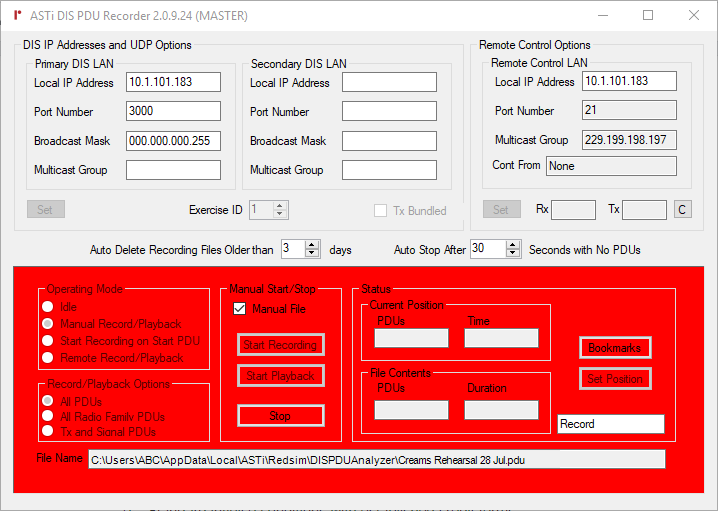The recording files are fully compatible with the DIS Link Monitor and DIS PDU Analyzer. As a result, the DIS PDU Recorder and DIS Link Monitor can replay each other's recordings, and the DIS PDU Analyzer can analyze output from the DIS PDU Recorder. However, the DIS PDU Recorder operates independently of the DIS Link Monitor and DIS PDU Analyzer, so you don't need to purchase all three applications.
The DIS PDU Recorder supports dual LAN operation for recording and playback. It also supports broadcast and multicast DIS operations.
DIS PDU Recorder provides three ways to start and stop exercise recording and playback:
- Set the application to start recording on a Start PDU or Resume PDU.
- Manually stop the recording, or let the recording automatically stop when the DIS PDU Recorder receives a Stop or Freeze PDU.
- Control recording and playback on a host computer with Redsim-defined user host protocol. This protocol sends multicast UDP Ethernet packets on a remote control LAN.
Use local, manual controls to start or stop recording, even if you initiated the recording remotely. You can also insert bookmarks in a recording or playback, or position playback at an arbitrary time or bookmark.